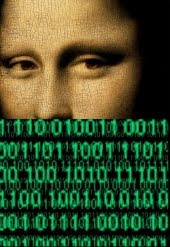
Hide files in Image
This trick is used to hide files in images in encrypted format.
This is one of the best trick to hide files and send it over internet.
This simple trick can be achieved in few steps:
Select the files you want to hide and compress them using winrar,winzip etc.
Select a file and a picture in one directory and go to that directory using cmd.
Example place a picture and file in c directory (c:\)
Go to Start-->Run and type cmd
In order to open the command promt window
Go to directory where you have placed the files (type cd.. twice to go to C:\)
Type:
COPY /B "name".jpg + "name".zip "new name".jpg
After that process a new jpg file will be crated in C:\ with the name: new name.
If you double click you will see just the image,but if you right click to the file and select extract,your hidden files will be extracted.

6 comments:
After typing command in cmd how to extract that new image file?
Right click to the file and select extract,your hidden files will be extracted.
@ Rakesh V: no there is no option extract when i right click on image file
Install winrar if u dont have it....or by tommorrow i will put command for extracting image.
@ Rakesh V: yeah i got it..i opened with winrar file...thanx for the tip...:)
Great! :)
Post a Comment