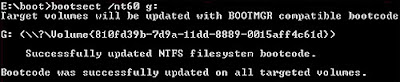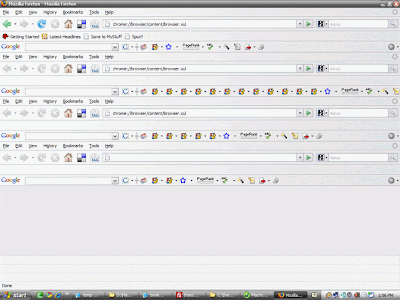Here is a cool technique which hides entire hard disk drives by a simple procedure.
This is the best security tip to be employ against unauthorised users.
1) Go to Start > Run > type "diskpart".
A DOS window will appear with following description.
DISKPART>
2) Then type "list volume"
The result will look something like one as shown below-

3) Suppose you want to hide drive E then type "select volume 3"
Then a message will appear in same window { Volume 3 is the selected volume}
4) Now type "remove letter E"
Now a message will come { Diskpart Removed the Drive letter }
sometime it requires to reboot the computer.
Diskpart will remove the letter.
Windows XP is not having capabilty to identify the unknown volume.
Your Data is now safe from unauthorised users.
To access the content of hidden Drive repeat the process mentioned above. But in 4th step replace " remove" by "assign".
It means type "assign letter E".